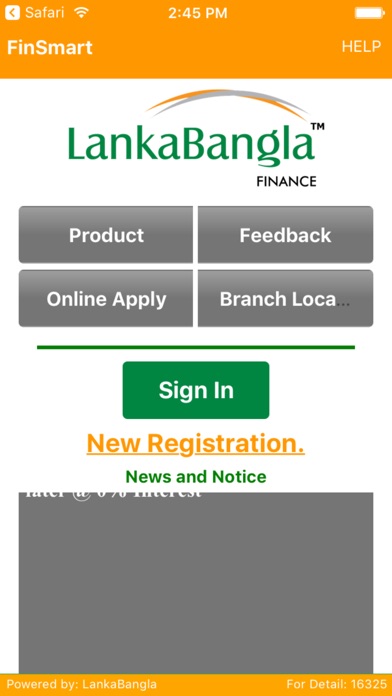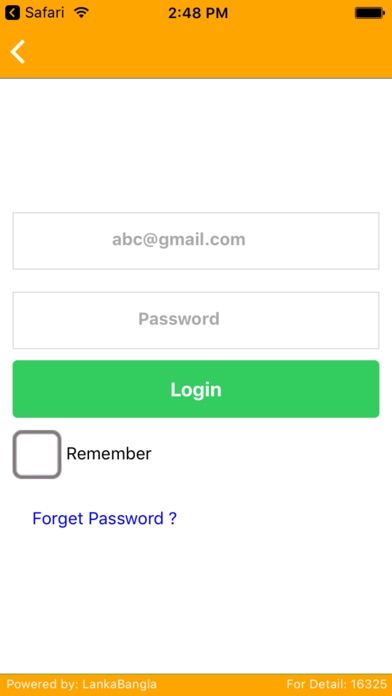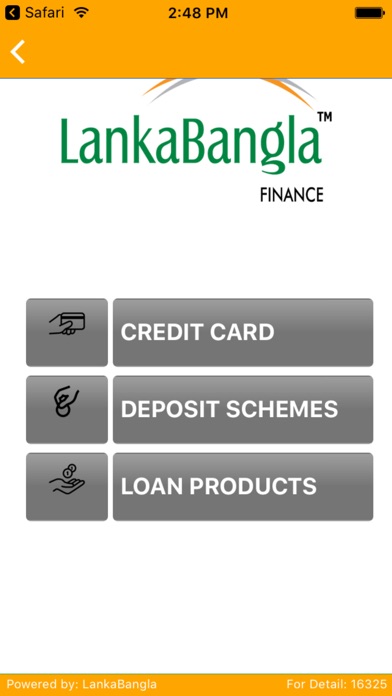FinSmart app for iPhone and iPad
Developer: Lankabangla Finance Ltd
First release : 21 Oct 2017
App size: 61.45 Mb
LankaBangla Finance Limited started its journey in 1997 as a joint venture financial institution having international collaboration and with the license from Bangladesh Bank under Financial Institutions Act – 1993. Now LankaBangla Finance Limited is the country’s leading integrated financial services provider, including corporate financial services, retail financial services, SME financial services, and credit cards.
With FinSmart, customers can get the desired service at their fingertips anytime. FinSmart supports both English and Bangla Language, Use Wallet ID and PIN to login. Registration can be done by using the tagged mobile number of your LankaBangla Credit Card/Deposit/Loan in the apps Sign Up option. Customers can get product information, offers and branch location with any registrations.
Download from Apple app store. Do not download the app from any other website.
This Mobile App includes the following services:
• Self sign up with NID
• Fingerprint log in
• Self PIN reset
• Credit Card, Deposit & Loan accounts latest statements
• All account details in My Account
• Online Application of Credit Card, Deposit & Loan
• Statement and Certificate request of Credit Card/Loan/Deposit Schemes
• Latest Offers, Reward Catalogue, Discount Privileges and EzyPay@0% interest enlisted Merchants for Credit Card
• Online payment solution for Credit Card/Deposit/Loan
• Branch locator
• Product features
• Language preference (Bangla/English)
• In-app notification
• Inbox
• Call to contact center, 16325
• Feedback Option
• Schedule of Charges
• Mobile Recharge
• Corona info
• Activity log
• Transactions history
• Merchant locator
• Emergency contacts
Pre-login features:
• Products Information
• Latest offers
• Branch Location
Download and Registration Process:
1. FinSmart Mobile App is available on Play Store and App Store –Search by the name, Install and Open the App.
2. Input the Mobile number that is tagged with your LankaBangla Credit Card/Deposit/Loan, a Green tick mark will appear under the number. You will be asked to verify OTP and go next.
3. Review your personal information, set a 6-digit PIN for the next login, upload the front and back part of your NID and take a selfie with the front camera of your mobile phone.
4. Accept terms & conditions and submit. You will be notified about the registration through SMS.
Security & Compliance:
LankaBangla Finance Ltd is an ISO 27001: 2013 and PCI DSS certified organization. Thereby, FinSmart ensures its customers the maximum level of data security, privacy & compliance.
Fees & Charges:
FinSmart is free of charge and will always be. However, Internet data charges may be applicable as per the policy of your internet service provider.
For feedback & suggestions, please call us at 16325
Visit https://www.lankabangla.com/finsmart/ for more details.